Are you constantly on-the-go and in need of a reliable printing solution that won’t weigh you down? Look no further than portable printers! These nifty devices are perfect for anyone who requires instant access to high-quality prints while out and about. In this article, we’ll take a closer look at the technology behind portable printers, discuss why you might choose one over a traditional printer, and provide some tips and tricks for maximizing your print quality and battery life. We’ll also delve into what factors to consider before buying a portable printer and provide some real-life scenarios and applications where they come in handy. So whether you’re a business professional, traveler, or outdoor enthusiast, we’ve got you covered. Let’s get started!
Understanding Portable Printers: What You Need to Know
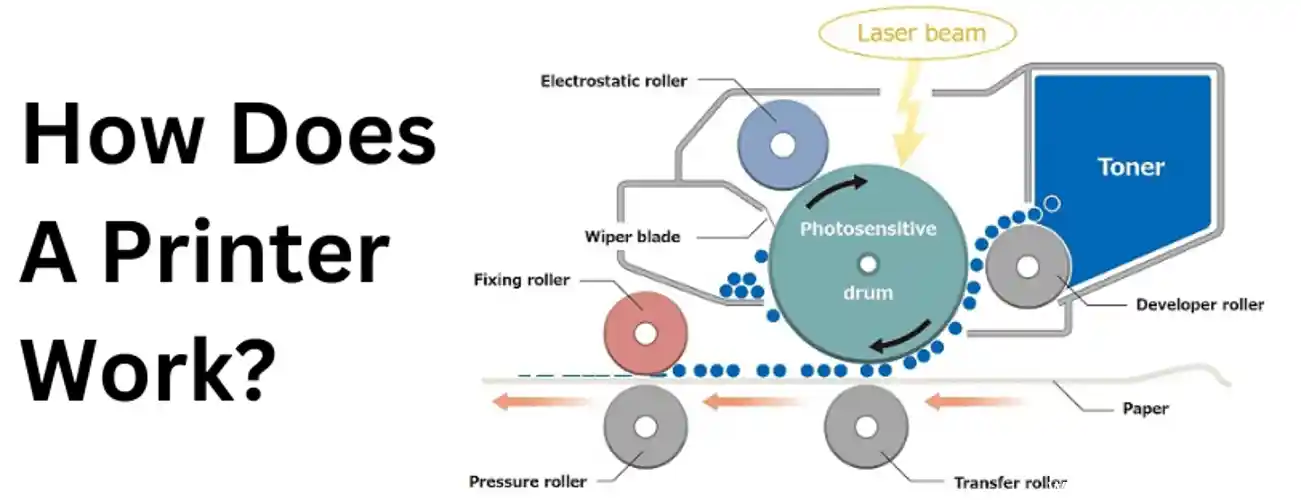
Portable printers have become a popular choice for those who are always on the go. These small, lightweight printers offer a level of convenience that traditional printers cannot match. So, how does a portable printer work? Unlike traditional printers, portable printers do not require a constant power source to operate. They come equipped with rechargeable batteries that allow you to print even when you’re away from an electrical outlet. Portable printers use either thermal printing or inkjet printing technology to create high-quality prints. Some printers come equipped with Wi-Fi or USB connectivity, while others can connect to your mobile device through Bluetooth or a mobile app. With recent advancements in technology, portable printers have become more efficient and compact, making them a great option for printing documents, photos, and labels on the go.
Definition and types of portable printers
If you’re curious about how a portable printer works, you’re not alone. These devices are designed to provide on-the-go printing capabilities for those who need to print documents or photos while away from home or office. Generally, portable printers utilize inkjet or thermal technology, both of which have pros and cons. Thermal printers heat special paper to produce text or images, whereas inkjet printers create prints using liquid ink. Portable printers may come with built-in Wi-Fi or Bluetooth connectivity, allowing you to print from a computer, smartphone, or tablet. Factors to consider before buying a portable printer include size, weight, battery life, and print quality. Additionally, you may want to think about compatibility with your devices and any software or apps needed for printing. Overall, portable printers offer convenience and flexibility, especially for business professionals and frequent travelers.
How do portable printers work
If you’re wondering how a portable printer works, you’re in luck! Portable printers are quite simple devices, and their operation is easy to understand. These devices are typically battery-powered and can print out documents and photos without needing to be connected to a power source or computer. They come in many different varieties, ranging from compact thermal printers to larger inkjet models that can handle larger paper sizes. Most portable printers connect to mobile devices using Wi-Fi, Bluetooth, or USB. Additionally, many models allow for mobile printing via smartphone apps and cloud services like Dropbox or Google Drive. While they may not have the same capabilities as traditional printers, portable printers are still a great choice for those on-the-go who need quick and easy printing capabilities.
Why choose a portable printer over traditional printers
When it comes to portable printers, it’s essential to understand how they work. These compact devices typically rely on either thermal printing technology or inkjet printing technology. Thermal printers use heat to activate special paper that turns black to form text or images, while inkjet printers rely on ink cartridges to apply ink to the paper. Portable printers often connect via WiFi or USB, allowing users to print from their mobile devices or laptops on-the-go. They’re a convenient option for professionals or travelers who need to quickly print important documents or photos. However, it’s important to consider factors like print quality, battery life, and compatibility before making a purchase. By understanding the inner workings of portable printers, you can make an informed decision on which device will best suit your needs.
Factors to consider before buying a portable printer
So, you want to understand how a portable printer works? Let’s start by understanding the basic functionality of a printer. A printer is a device that accepts data from a computer and transfers it onto paper, which can be stored, distributed, or read at a later time. Portable printers work on the same principle as traditional printers but have been modified to accommodate for mobility and convenience. Instead of being confined to one location, portable printers can be taken anywhere. They are small enough to fit in a backpack and do not require a physical connection to a computer or wall outlet to work. Portable printers utilize various printing technologies such as thermal, inkjet, and laser, and may come equipped with features such as WiFi connectivity, USB compatibility, and mobile printing options. As we continue to evolve in the digital age, portable printers have become increasingly popular for their convenience and versatility.
The Technology Behind Portable Printers: A Closer Look
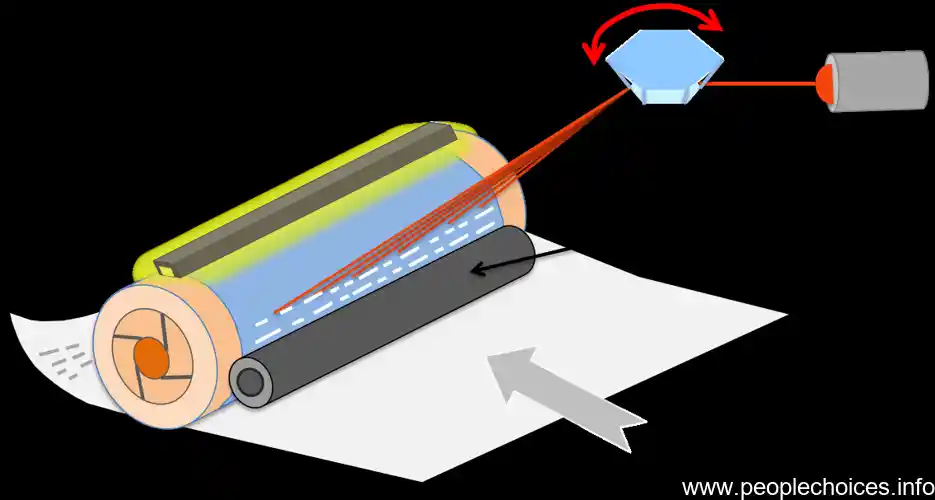
The Technology Behind Portable Printers: A Closer Look
When it comes to the question of “how does a portable printer work?”, it’s important to understand the different components that make up these devices. One key component is the print head, which moves across the paper and applies ink or toner to create the desired image or text. Another important part of a portable printer is the power source, which is often a rechargeable battery that allows the device to operate without being plugged into an outlet. In addition, many modern portable printers offer wireless connectivity options like Wi-Fi and Bluetooth, which allow them to be controlled remotely from a mobile device or computer. Finally, the type of printing technology used can also vary depending on the specific device, with some portable printers relying on thermal printing technology and others using inkjet or laser technology instead. By understanding these various factors, consumers can make informed decisions when choosing the best portable printer for their needs.
Key components of a portable printer
Have you ever wondered how portable printers work? Let’s take a closer look at the technology behind these handy devices. Portable printers have several key components, including a print head, a paper feed mechanism, and a battery or power supply. One common type of portable printer is a thermal printer, which uses heat to transfer ink onto the paper. These printers often come equipped with WiFi or Bluetooth connectivity options, making it easy to print from your smartphone or tablet on-the-go. There are also portable printers that use traditional ink cartridges, offering high-quality color printing in a compact size. When choosing a portable printer, it’s important to consider which technology best suits your needs, as well as the price range and any potential limitations, such as battery life or print quality. By taking the time to understand how these devices work, you can make an informed decision and choose a portable printer that fits seamlessly into your busy lifestyle.
How thermal printing works
If you are curious about how portable printers work, you are in the right place. Portable printers function similarly to traditional printers, with a few key differences. Rather than using cords or cables to connect to your computer or mobile device, many portable printers utilize wireless connectivity options such as WiFi or Bluetooth. Additionally, some portable printers use thermal printing technology, which does not require the use of ink cartridges. Instead, these printers use heat to transfer ink from special paper to the print surface. This innovative method is both energy-efficient and allows for quick printing in several minutes. While thermal printing technology has been around for several years, recent years have seen increased development in wireless mobile printing. The development of these wireless printing technologies has allowed for increased convenience, accessibility and the ability to print in more settings. By exploring the underlying technology of portable printers, we can gain a better understanding of the features and limitations of these innovative devices.
Wireless connectivity and mobile printing options
Portable printers may seem like magical devices that produce high-quality prints wherever you are, but how do they actually work? Let’s take a closer look at the technology behind these innovative gadgets. Most portable printers use either inkjet or thermal printing technology. Inkjet printers work by shooting tiny droplets of ink onto the paper. On the other hand, thermal printers use a heating element to burn tiny dots onto special paper, creating the desired image or text. Some portable printers come equipped with wireless connectivity options like WiFi, Bluetooth, or mobile network capabilities, which make them perfect for mobile printing. There are also some factors you should consider when choosing a portable printer such as print quality, speed, connectivity options, and cost of maintenance. Overall, portable printers are perfect for those who require a lot of printing on-the-go.
Benefits and limitations of different printing technologies
Portable printers are convenient, compact devices that make it possible to print on-the-go. But how do they actually work? There are various types of portable printers, from thermal printers to inkjet printers. Essentially, these devices are small, self-contained machines that are capable of printing without needing to be plugged into an outlet or computer. They rely on either WiFi, Bluetooth, USB or other mobile connectivity options to send print jobs from a smartphone, tablet or laptop to the printer. Once the print job has been received, the printer activates its printing mechanism – usually a series of small, intricate nozzles that spray ink or toner onto the page. Some portable printers use heat to create an image, as is the case with thermal printers, which rely on heat-sensitive paper that darkens in the presence of heat. Overall, portable printers are incredibly handy devices that are perfect for anyone who needs to print from their mobile device, or those who travel often and require a reliable, lightweight printer on-the-go.
Getting the Most Out of Your Portable Printer: Tips and Tricks

Are you looking to make the most out of your portable printer? There are a few tips and tricks you can use to get the best performance and longevity from your device. First and foremost, make sure to regularly clean your printer and follow the manufacturer’s maintenance instructions. If you encounter any issues, refer to the user manual for troubleshooting tips or contact customer support for assistance. Another tip is to conserve battery life by minimizing use of features such as WiFi and Bluetooth when they are not needed. Lastly, explore available apps and software for your printer, such as PrintAnywhere or Jetcet Print, to enhance your mobile printing capabilities. By following these tips and tricks, you can ensure optimal performance and longevity for your portable printer.
How to maintain your portable printer
Portable printers are great because of their mobility and ease of use. To get the most out of your portable printer, there are some tips and tricks you can use. For instance, it’s essential to maintain your printer by regularly cleaning it to prevent dust build-up. Also, check the ink or toner levels before printing to avoid any errors. You can troubleshoot common issues like poor quality or paper jams by referring to the manual that comes with your printer. Maximizing battery life is important, especially when traveling, by using power-saving modes and carrying extra batteries. Besides, installing recommended apps or software like Jetcet Print, PrintAnywhere, and AirPrint will improve the printing experience. However, before downloading, check their compatibility with your printer. Some popular portable printer brands include Polaroid, HPRT, and KODAK. To choose the best one, consider the type of connectivity (WiFi, USB, or Bluetooth), printing quality (A4 or 4-inch), and page per minute (PPM). Remember, your portable printer is a great asset that you can use to print labels, receipts, and photos on-the-go.
Troubleshooting common issues
When it comes to getting the most out of your portable printer, there are several tips and tricks that can come in handy. First, make sure to regularly maintain your printer to ensure it is always in top working order. This includes cleaning the printhead and rollers and replacing ink or toner cartridges as needed. Additionally, familiarize yourself with troubleshooting common issues, such as paper jams or connectivity problems, so you can quickly address any problems that arise. Maximizing battery life is also important, so make sure to use the power-saving settings and fully charge the printer before use. Finally, explore recommended apps and software for mobile printing, such as HP ePrint or PrintCentral, to increase the functionality of your printer on-the-go. By following these tips and tricks, you can ensure your portable printer works effectively for all your printing needs.
Maximizing battery life and print quality
Portable printers have revolutionized the way we print on-the-go, but to get the most out of your device, there are several tips and tricks you can follow. Firstly, it’s important to maintain your portable printer by regularly cleaning and replacing ink cartridges or thermal paper to ensure optimal performance. Additionally, if you experience any common issues such as poor quality prints or connectivity problems, troubleshooting guides are readily available online to help resolve the issue quickly. Maximizing battery life is another important factor to consider when using a portable printer, as printing can quickly drain the battery. One way to conserve battery is by selecting the sleep mode setting when the printer is not in use. Lastly, for those who frequently use their mobile devices for printing, it’s recommended to download mobile printing apps and software such as Jetcet Print or PrintAnywhere to streamline the printing process. Overall, following these tips and tricks can help ensure a smooth and hassle-free experience with your portable printer.
Recommended apps and software for mobile printing
So, you’ve decided to invest in a portable printer. Congrats! With the right tips and tricks, you can make the most of this incredibly versatile and handy device. First things first, though – let’s talk maintenance. As with any piece of technology, regular upkeep is essential to prolonging its lifespan. That means wiping down the printer with a soft cloth and keeping it in a cool, dry place when not in use. It’s also a good idea to invest in quality ink or paper cartridges to ensure optimal performance.
Of course, even with proper care, issues can arise from time to time. Fortunately, many portable printers come with troubleshooting guides or customer support services that can help you resolve any problems quickly and easily. In the meantime, there are a few simple things you can do to troubleshoot on your own. For example, if your prints aren’t coming out as expected, double-check that you’ve chosen the right paper size and that your ink or paper cartridges aren’t empty. If your printer isn’t connecting to your device properly, make sure both are turned on and within range of each other.
Another thing to keep in mind is battery life. Most portable printers are battery-operated, meaning you’ll need to keep an eye on your battery levels to ensure you don’t run out of juice mid-print. To maximize battery life, avoid leaving your printer on when you’re not using it, and try to print in batches rather than one-off pages. Some printers also offer power-saving modes or auto-off functions that can help extend battery life.
Finally, don’t forget to check out apps and software that can enhance your printing experience. Many portable printers offer compatibility with mobile apps that make printing on the go a breeze. For example, the Jetcet Print app allows you to print from your iOS, Android, or Windows mobile device using WiFi or USB, while PrintAnywhere lets you print from any device using cloud-based technology. By utilizing these apps, you can print photos, documents, and other materials from wherever you are with ease.
So there you have it – with a little bit of TLC and some savvy tips and tricks, you can make the most of your portable printer and get the most bang for your buck. Happy printing!
Portable Printer Buying Guide: Making the Right Choice

If you’re considering purchasing a portable printer, it’s important to make the right choice. With so many options on the market, it can be overwhelming to figure out which one is best for your needs. Before you buy, consider factors such as print quality, speed, connectivity options, battery life, and size. Keep in mind the specific ways you’ll be using your portable printer, whether it be for printing photos on-the-go or for business purposes. Reading customer reviews and feedback can also be helpful in making a decision. Overall, taking the time to research and understand your options will lead to a more satisfying purchase and ensure that you’re making the right choice for your printing needs.
Factors to consider before buying a portable printer
Buying a portable printer can be a daunting task, but fear not! In this section, we’ll guide you through the important factors to consider before making a purchase. Firstly, think about what you’ll be using the printer for and what features are necessary. Do you need it to print wirelessly? Or will a USB connection suffice? Another key consideration is print quality – some portable printers sacrifice quality for convenience. It’s important to find a balance that meets your needs. When comparing printers, take into account factors such as battery life, speed, and durability. You’ll also want to look at customer reviews and feedback to see what other users are saying. While price is an important consideration, don’t let it be the deciding factor – a more expensive printer may be a better investment in the long run. By considering these factors and doing your research, you’ll be well on your way to making the right choice and finding a portable printer that meets your needs.
Comparison of top portable printers in the market
If you’re in the market for a portable printer, you want to make sure you choose the right one for your needs. Firstly, you’ll want to consider the types of tasks you’ll be using the printer for. Will you need to print color documents or just black and white? Will you need to print photos? These factors will help you determine which printer features are most important to you, such as print quality and paper size options.
Another important consideration is connectivity. Do you need a printer with WiFi or USB connectivity, or will you be okay with a printer that can only connect to certain mobile devices? You’ll also want to consider how long the printer can go without being charged or needing a replacement battery.
It’s also a good idea to do your research before buying a portable printer. Look at customer reviews and feedback, as well as expert opinions and rankings, to help you make a more informed decision. Consider the printer’s price range and whether it fits your budget, and look for any special features or accessories that may be included.
In summary, when shopping for a portable printer, consider what tasks you need it for, its connectivity options, battery life, and user reviews and rankings. With these factors in mind, you can make a more informed decision and choose the right portable printer for your needs.
Price range and budget-friendly options
If you’re on the lookout for a portable printer, you’ll be happy to know that there are several great options on the market. Before you go ahead and buy one, there are a few key factors you should consider. First and foremost, decide what type of portable printer you need. Do you want one that’s compact enough to take with you on trips, or are you looking for one that can handle larger print jobs? Next, consider the type of connectivity that works best for you. Most portable printers have either WiFi or USB connectivity, while others offer Bluetooth and other wireless options. Finally, take into account the printer’s price, as well as any ongoing costs associated with replacing toners or inks. By carefully weighing these factors, you’ll be well-equipped to choose the best portable printer for your needs.
Customer reviews and feedback
Are you in the market for a portable printer but don’t know where to start? Look no further than this Portable Printer Buying Guide, where we’ll take you through the factors you should consider before making a purchase. With the growing demand for printing on-the-go, manufacturers have flooded the market with a variety of options to fit any budget. But how does a portable printer work? Most models use thermal printing technology and connect to your device through USB or wireless connectivity like WiFi or Bluetooth. Consider what features you need, such as print speed, battery life, and connectivity options. Customer reviews and feedback can also provide valuable insight into the user experience of different models. Determine your price range and choose from budget-friendly options like the HPRT MT810 or higher-end models like the Canon TR150 with Apple AirPrint and Google Cloud Print capabilities. With careful consideration, you’re sure to find a portable printer that meets all your needs on-the-go.
Portable Printing On-The-Go: Real Life Scenarios and Applications
Portable printers have become an essential tool for many people who need to print on the go. These printers come in different shapes and sizes, making it easy for individuals to choose a model that suits their needs. The most common types of portable printers use thermal printing technology to produce images on paper, labels, or photo paper. This type of printer creates an image by heating up special paper that changes color when it gets hot, resulting in an image. Portable printers also offer different connectivity options such as WiFi, USB, or Bluetooth, which allow users to print from different devices like smartphones, tablets, or laptops. Overall, portable printers are ideal for those who need to print on-the-go and want the convenience and versatility of having a portable printer at their fingertips.
Best portable printers for business professionals
Are you someone who needs to print documents while on-the-go? Look no further than a portable printer! These handy devices are perfect for individuals who are frequently on the move and require access to a printer at any given moment. Portable printers typically use WiFi or USB to connect to your smartphone or tablet and come in various sizes, with some even as small as a mobile phone. They are perfect for travelers, business professionals, outdoor enthusiasts, and even those who simply want to print photos on-the-go. Many portable printers also have the capability to print from cloud services like Dropbox or even from social media accounts. Just make sure to consider factors like print quality, battery life, and wireless connectivity before purchasing a portable printer. With a wide range of options available on the market from top brands like Canon, HP and Epson, you’re sure to find one that meets your needs.
Printing options for travelers and backpackers
Portable printers have revolutionized printing and have made it possible to print documents and pictures anywhere. The compact design and lightweight make it ideal for printing on-the-go. Business professionals, travelers, and outdoor enthusiasts are some of the people who find portable printers helpful. When buying a portable printer, some factors to consider are battery life, print quality, connectivity options, and cost. Different types of printing technologies are used, with the most common being thermal printing, which uses heat to create an image on special thermal paper. Wi-Fi and Bluetooth connectivity allow you to connect to your devices without the need for cables. Some apps and software available on the market make mobile printing more accessible. Proper maintenance and troubleshooting common issues can help you prolong the lifespan of your portable printer. In conclusion, portable printers have become more advanced in recent years, and with their numerous features and portability, they offer flexibility in printing for both personal and business needs.
Printing for outdoor and recreational activities
Portable printers are the perfect solution for people on-the-go who need to print documents or photos quickly and easily. Whether you’re a business professional who travels frequently, a backpacker who needs to print out travel documents, or just someone who enjoys outdoor activities and wants to print photos on-the-go, a portable printer can come in handy. There are many different types of portable printers available on the market, ranging from small handheld models to larger, more robust printers that can print high-quality documents and photos. Most portable printers use WiFi or USB connectivity to communicate with your device, and some models even offer Bluetooth or NFC connectivity for added convenience. Regardless of the type of portable printer you choose, it’s important to do your research and consider factors such as battery life, print quality, and price before making a purchase. By understanding how a portable printer works and exploring the different scenarios in which it can be useful, you can make the most out of this innovative technology.
Printing photos on-the-go with portable photo printers
Portable printers have revolutionized printing and have enabled printing on-the-go, making printing an easy task no matter where you are. Thanks to these compact devices, you can print from your smartphone or tablet and enjoy the convenience of having your documents or photos in hard copy. With recent technological advances, portable printers have become smaller, more efficient, and easy to use, offering high-quality prints in just seconds. There are portable printers that are perfect for travelers and backpackers, as they can be powered by a battery, allowing you to print documents and photos even when you don’t have access to power outlets. Moreover, there are several types of portable printers on the market, including thermal printers, inkjet printers, and dye-sublimation printers. Each type has its benefits and drawbacks, and choosing the right one will depend on your specific needs. To find out which printer works best for you, consider the print quality, speed, and connectivity options, among others. By investing in a portable printer, you’ll have a device that can keep up with your on-the-go lifestyle, ensuring that you have all the essential documents and photos in print.
Q1. What is a portable printer?
Ans: A portable printer is a small and compact device that can print documents without the need for a fixed power source or a computer.
Q2. How does a portable printer connect to devices?
Ans: A portable printer can connect to devices through a wireless connection, Bluetooth, or a USB cable.
Q3. Can a portable printer print high-quality images?
Ans: Yes, portable printers can print high-quality images through advanced printing technology, such as thermal transfer or dye sublimation.
Q4. Is a portable printer suitable for outdoor use?
Ans: Yes, some portable printers are designed to withstand outdoor conditions, such as heat, cold, and dust. They use durable materials and are water-resistant to protect the printer from damage.