Label makers are convenient tools that help organize your workspace, storage bins, or personal items. They have evolved from the manual typewriter days to advanced technological innovations today. A label maker functions by printing customized labels on tapes of different sizes and colors, giving them a more professional and personal look than manually-written labels. The labels may contain text, numbers, barcodes, and symbols. Their usage ranges from identifying personal items to organizing your professional work or shipping. In this article, we will explore the working principle of label makers, the different types, and their components, as well as a step-by-step guide to using them. Additionally, we’ll give troubleshooting tips to overcome issues that may arise, and also give tips to keep your label maker running efficiently.
What is a Label Maker?
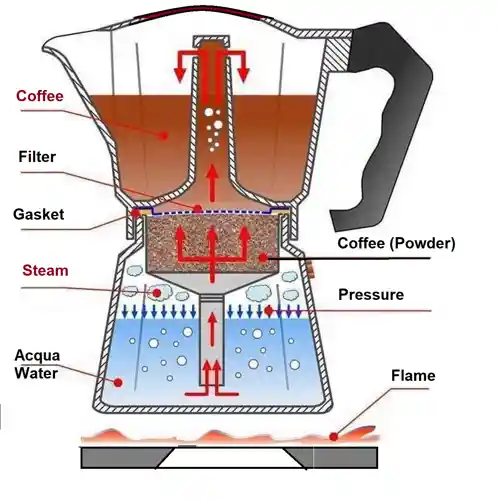
Label makers are handheld devices or computer software that allows you to print labels for a variety of purposes. They come in various types and forms, but all work on the same principle of printing texts or images onto an adhesive paper. Label makers work by using thermal transfer printing technology or direct thermal printing technology, both of which use heat to create images on the label paper. With the advancements in technology, label makers can now print high-resolution images and barcodes on a wide variety of media, including paper, plastic, or fabric. They are popular for a variety of uses, including organizing documents, labeling files and folders, creating address labels, labeling items for storage, and even crafting projects. With the vast array of options on the market, you are bound to find a label maker that suits your needs. So why not add this powerful tool to your home or office?
Introduction to label makers
A label maker is a device that helps you to create and print custom labels. You can think of it as a small, handheld printer that specializes in labels. Typically, a label maker has a small LCD screen where you can select font, label size, and other features. Once you’ve selected your options, you simply type in the text you want to appear on the label, and press print. Most label makers use thermal transfer printing technology, which means they don’t require ink or toner. Instead, the device applies heat to a special tape, causing it to activate and create the letters or graphics you’ve selected. The end result is a crisp, clear label that can be used for a variety of applications, such as organizing files, labeling containers, or creating signs. The beauty of label makers is that they offer an affordable, customizable way to create professional-looking labels without having to buy expensive equipment or software. With a label maker, you can unleash your creativity and stay organized at the same time!
Benefits of using a label maker
So, what is a label maker, you might ask? Well, put simply, it’s a handheld or desktop device that prints out adhesive labels for all kinds of different uses. Label makers have been around for decades, but modern label makers come in all sorts of shapes and sizes, with various capabilities and features. For example, some label makers can connect to your computer or mobile device via Bluetooth or USB to enable easy label printing from your device, while others come with advanced features like different font styles, barcode printing, and graphic symbols. The beauty of label makers is their versatility – they can be used to organize and label files, boxes, jars, containers, and more. With a label maker, you’ll always know where your stuff is and everything will look neat and tidy!
Types of Label Makers

Label makers come in various types, each offering unique features that suit different labeling needs. One common question that arises is: how does a label maker work? Well, the answer varies depending on the type of label maker. Thermal transfer label makers print by heating a ribbon and transferring the ink to the label, while direct thermal label makers print directly on heat-sensitive labels. Inkjet label makers spray tiny droplets of ink onto the label to create text and images. These label makers may seem complicated, but they all have one goal: to make labeling tasks efficient and effortless. So whether you need to label file folders, containers, or any other item, understanding the different types of label makers available can help you choose the right one to fit your needs.
Overview of different types of label makers
Label makers are electronic devices that are designed to print labels with custom text, graphics, or both. They use special cartridges that hold labels and ink, as well as mechanisms to feed and print the labels on demand. Different types of label makers are available in the market that serve varying purposes and offer different features and specifications. Some types are handheld or portable, while others are desktop models that require a power source. Depending on their type, they can print labels in different widths and styles, such as heat-shrink tubing labels, barcode labels, cable/wire labels, or flag labels. How does a label maker work? Basically, when you press the print button, the device transfers ink from the cartridge to the print head and the labels are then passed through the rollers, which aligns them and then print the desired text or images. Before buying a label maker, it is essential to evaluate the specific needs and requirements as well as the pros and cons of each type of device, including ease of use, flexibility, print quality, and maintenance costs.
Pros and cons of each type
When it comes to types of label makers, there are various options to choose from depending on your needs. The first type of label maker is a desktop label printer that connects to your computer or laptop through USB, Ethernet, or Wi-Fi. Another popular type is the handheld label maker that provides easy portability for on-the-go labeling needs. Some label makers are designed specifically for certain industries such as healthcare, with features like high resolution (up to 600 DPI), waterproof labels, and various barcode and formatting options. Regardless of the type of label maker you choose, they all function similarly by using thermal printing technology to apply ink to label tape. With this process, label makers are a cost-effective and efficient way to organize your space at home or at work.
Components of a Label Maker
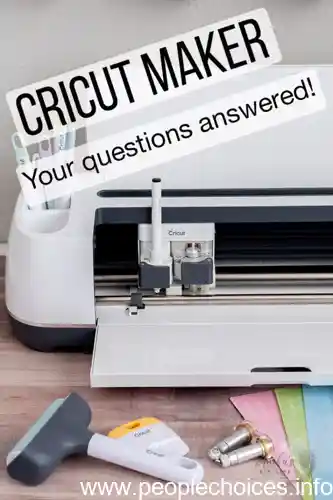
Label makers have become essential in homes and offices alike for their convenience and versatility in organizing and labeling various items. But have you ever wondered how a label maker actually works? A label maker typically consists of two main components: the hardware and software. The hardware component includes the printer, keypad, display, and power source, while the software component controls the fonts, styles, and formatting of the label text. To use a label maker, you first need to connect it to a power source and turn it on. Next, input your text using the keypad and customize the font and formatting settings according to your preferences. The label maker will then print the text on a label tape which can be cut and applied to the desired item. Maintaining your label maker involves regular cleaning and storage to ensure optimal performance. Now that you know how a label maker works, you can take full advantage of its capabilities for organizing and personalizing your items.
Label maker hardware components
Label makers have various hardware and software components that work together to produce printed labels. The hardware includes the machine itself, a display screen, and a keyboard for inputting information. On the other hand, the software provides design options and label templates. These templates allow users to select various text sizes, fonts, and even graphics for their labels. Label makers work by printing text and images onto a label strip or adhesive paper using thermal printing technology. This printing technology heats up a ribbon and transfers the ink onto the paper or label strip. After printing, the user can cut or peel the label to size and apply it to their desired surface. Overall, the hardware and software components of a label maker come together to make the process of creating personalized labels easy and efficient.
Label maker software components
A label maker consists of two main components: the hardware and the software. The hardware component of a label maker is made up of a display screen, a keyboard or a keypad for input, a cartridge or tray that contains the label tapes, a cutter or blade that cuts the labels, and a power source. The software component of a label maker consists of programming codes, firmware, or the app that controls the device. These programming codes are designed to read and interpret input from the user and perform specific tasks, such as formatting, aligning, resizing, and printing the labels. The software may also allow users to access a variety of pre-built templates or create custom designs from scratch. By combining hardware and software, label makers can create professional-looking labels in minutes. With just a few taps and presses, label makers can create tags, stickers, nameplates, address labels, and other types of labels to fit a variety of organizational and labeling needs.
Explanation of each component and its function
Label makers have a few key components that make them work effectively. On the hardware side, label makers include a display screen, a keyboard for inputting text and designs, and a print head for printing labels onto label tape. Software components of label makers may include pre-designed templates for different types of labels, or the ability to customize designs yourself. Some label makers may also come with scanning functionality for uploading images onto your labels. Understanding these components and how they work together is essential to getting the most out of your label maker. If you’re a crafty person looking to take your organizational skills to the next level, label makers can be an invaluable tool. They provide a professional finish to your projects, are quick and easy to use, and can be very versatile in creating a wide range of labels for both personal and business purposes.
How to Use a Label Maker

Using a label maker is an efficient way to keep items organized and clearly labeled. But, how does a label maker work? Label makers operate using thermal printing technology. They work by using a thermal print head to apply heat to a specially coated paper or label, causing the paper to darken and produce a legible printout. This type of printing doesn’t require ink or toner cartridges, making it a cost-effective and hassle-free option. To use a label maker, first, ensure that it’s loaded with the correct label type and powered on. Then, enter the text or label information and adjust the font size or style as needed. Press the print button and voila, a crisp and clear label will emerge from the label maker! With some label makers, you can even print graphics and images for added customization. Get creative and start using a label maker to stay organized today!
Step-by-step guide to using a label maker
Using a label maker is a relatively simple process, but it does require a little bit of familiarity with the device and its components. To begin, turn on your label maker and navigate to the “create a new label” option. From there, select the size and style of label you wish to use, and type out the text you want to appear on the label. Make sure to proofread for accuracy and spelling errors before printing. Once you’re satisfied with your label design, press the print button and wait for the label to come out. For best results, make sure your label maker is kept in good condition and regularly maintained. And remember, with a label maker, you have the power to quickly and easily organize all aspects of your life, from home and office to school and hobbies.
Tips and tricks for getting the most out of your label maker
If you’ve never used a label maker before, you might be wondering how it works. First, you’ll need to power it on and insert the label tape cartridge. Once you’ve loaded the cartridge, you can start typing out the text you want on your label using the keypad on the label maker. You can choose different fonts and sizes, as well as add symbols and frames. When you’re happy with your label, simply press the print button and watch as the label maker prints out a high-quality, durable label. It’s that easy! Using a label maker can save you time and help you stay organized, whether you’re labeling files, containers, or anything else that needs a label. With a little practice, you’ll be a label-making pro in no time!
Common mistakes to avoid while using a label maker
So you’ve got yourself a brand new label maker and you’re ready to start labeling everything in sight, but you’re not quite sure how to use it. Don’t worry, it’s easier than you might think! First things first, make sure your label maker is powered on and loaded with the correct type of label tape. Then, use the keyboard or touch screen interface to enter the text or design you want to print. You can usually adjust the font style and size, add symbols or graphics, and choose from various tape colors and sizes. Once you’ve designed your label, hit the print button and watch as the label maker prints out your customized label. It’s that simple! However, there are some tips and tricks you can use to get the most out of your label maker, such as previewing your label before printing, using the cut button to trim the label to size, and saving your most frequently used labels as templates for faster printing. Avoid common mistakes like running out of tape, printing upside down or backward, or using the wrong label tape for the job. With a little practice and experimentation, you’ll be labeling like a pro in no time!
Troubleshooting and Maintenance
When using a label maker, it’s important to know how to troubleshoot common issues that may arise. The most common issue is a jammed label, which can be solved by carefully removing the jammed label and making sure the printer is properly aligned. If the label maker isn’t printing correctly, it could be a result of low batteries, improper label cassette installation, or a need for cleaning the print head. Maintaining the label maker’s cleaning process will keep it working efficiently. Some other maintenance tips include storing it in a safe place, keeping it clean, and not exposing it to extreme temperatures or humidity. With proper troubleshooting and maintenance, your label maker will work effectively and provide professional looking labels for all of your needs.
How to troubleshoot common label maker issues
When using a label maker, like any device, there may come a time when you experience issues or the device needs maintenance. Fortunately, troubleshooting and maintenance for label makers is usually relatively simple and straightforward. First, if the device is not working, it is essential to ensure that the power source is connected correctly. If that doesn’t work, refer to the device’s user manual or online resources to diagnose and address the specific issue. Regular maintenance for label makers includes cleaning the device, ensuring label tape and ink cartridges are properly installed, and occasionally updating the device’s software. By taking these simple steps, you can ensure that your label maker remains functioning correctly, saving you time and hassle down the road.
Regular maintenance to keep your label maker working efficiently
Label makers, like all machines, can sometimes have issues. Troubleshooting is an important aspect of label maker maintenance. For example, if your label maker isn’t printing, it could be due to a low battery or an issue with the print head. Solving this problem can be as simple as replacing the battery or cleaning the print head. Regular maintenance can also keep your label maker running smoothly. Make sure to clean the printer periodically, check for damaged parts, and replace any components that are wearing down. These tasks can help prevent major issues down the road and prolong the life of your label maker. So, by regularly troubleshooting and maintaining your label maker, you can ensure it is always working efficiently and effectively.
Q1. What is a label maker and what is it used for?
Ans: A label maker is a handheld device that creates adhesive labels that can be used for organizational purposes.
Q2. What type of labels can a label maker create?
Ans: Label makers can create a variety of labels, including address labels, file folder labels, barcode labels, and more.
Q3. How does a label maker work?
Ans: A label maker works by using thermal transfer or direct thermal printing technology to transfer text and images onto adhesive label tape.
Q4. Can a label maker print in different font sizes and styles?
Ans: Yes, most label makers offer a variety of font sizes, styles, and effects to choose from, including bold, italic, underline, and more.
Q5. Can a label maker be used to print graphics or logos?
Ans: Some label makers do offer the capability to print graphics and logos, however, this may depend on the model and brand of the device.