Wearing a Bluetooth headset might seem easy, but many people end up doing it incorrectly. The incorrect positioning, ear tips not being the right fit, or just an overall uncomfortable feel can ruin your experience. However, fear not because this article will guide you through the right way to wear your Bluetooth headset and adjust it for the perfect fit. Moreover, connecting your device to the headset can be challenging sometimes, and you may face connection issues, which is why we will walk you through some common troubleshooting options. And finally, we’ll tell you about how you can control your Bluetooth headset. If you’re in the market for a new Bluetooth headset, we’ve got you covered with tips to help you pick the perfect one. So, read on, and we’ll make sure that you have an ultimate guide on how to put your Bluetooth headset in your ear with ease.
How to properly wear your Bluetooth headset
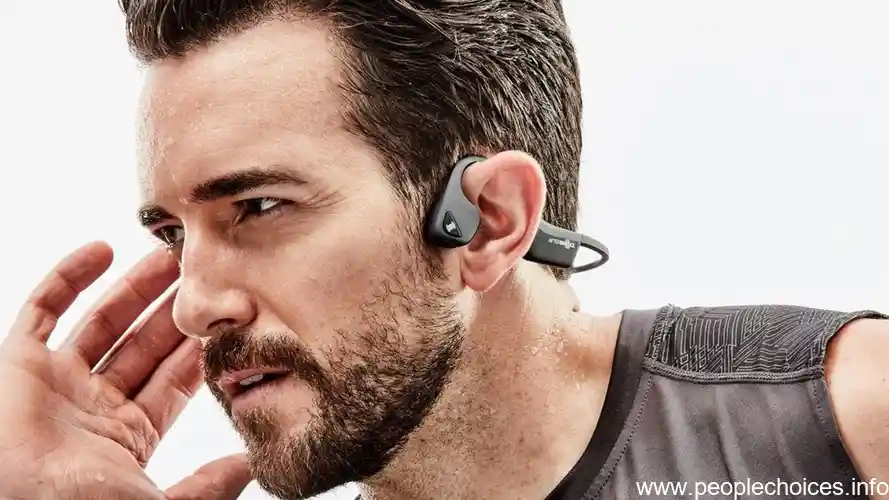
If you want to properly wear your Bluetooth headset, there are a few things to keep in mind to ensure the best fit and comfort. Firstly, understand the correct position for wearing the headset. Most headsets are meant to be worn over the ear with the speaker facing towards the ear canal. Make sure that the ear tips are a good fit by choosing the right size and style of ear tips that fit comfortably in your ears. Some headsets come with multiple sizes of ear tips for a custom fit. Adjust the headset to make sure it feels comfortable without putting too much pressure on the ears. A well-fitted headset not only reduces discomfort but also helps in sound isolation and reduces ambient noise. By keeping these things in mind, you can ensure the best experience when it comes to using your Bluetooth headset.
Understand the correct position for wearing a Bluetooth headset
When it comes to wearing a Bluetooth headset, it’s important to understand the proper position for maximum comfort and functionality. Start by placing the headset on the back of your ear with the ear tip inserted snugly into your ear canal. Adjust the headset until it feels secure and comfortable. Be sure to choose ear tips that fit your ear properly to prevent them from slipping or falling out. One of the best ways to find the right fit is to try on multiple sizes and styles of ear tips to find the ones that work best for you. Some people prefer ear hooks for added stability while others find them cumbersome. Take the time to experiment with different types of ear tips until you find the right ones for you. Remember to keep the volume at a safe level to prevent damage to your hearing, and if you experience discomfort or pain, adjust the headset or try different ear tips to alleviate the pressure. With these tips, you can ensure that your Bluetooth headset is comfortable and effective.
Ensure that the ear tips are a good fit
Putting on your Bluetooth headset might seem straightforward, but getting the perfect fit can make all the difference. Start by understanding the correct position to wear the headset – typically, this means having the ear hook or tip rest comfortably in your ear. It’s essential to make sure the ear tips are a good fit – the wrong size can cause discomfort or even affect the sound quality. Adjust the headset by loosening or tightening the hook or changing the angle until it feels secure and comfortable. You might need to experiment a little to find the perfect position, but with the right fit, your Bluetooth headset should stay securely in place. And remember, finding the ideal fit for you is important since you’ll likely use the headset for an extended period, so make sure you don’t end up experiencing discomfort after long periods.
Adjust the headset to make sure it feels comfortable
Wearing a Bluetooth headset correctly is crucial for maximum sound quality and comfort. To begin, determine the correct position for the headset. For in-ear options, gently insert the ear tips and twist to ensure a secure fit. For on-ear or over-ear options, place the headset directly on the ears, making sure to adjust the ear cups if necessary. Ensuring a good fit is crucial, as a loose or improperly placed headset can cause discomfort or even fall out. Once positioned correctly, adjust the headset to make sure it feels comfortable. Tightening the headset too much can cause headaches or discomfort, while wearing it too loosely can cause slippage or poor sound quality. By finding the sweet spot between security and comfort, you can get the most out of your Bluetooth headset experience.
Connecting your Bluetooth headset to your device

Connecting your Bluetooth headset to your device is a simple process that can be done with just a few easy steps. First, make sure that the Bluetooth on your device is turned on. Then, put your headset into pairing mode by holding down the power button until the light flashes rapidly. Your device should now be able to detect the headset and prompt you to connect. Once connected, your Bluetooth headset should be able to play music, make calls, and allow you to control playback with ease. However, if you encounter any difficulties with connecting your device or pairing your headset, refer to the troubleshooting tips in this guide to resolve any issues. With the proper setup, you can enjoy a seamless wireless audio experience without any fuss.
Activate the Bluetooth on your device
Connecting your Bluetooth headset to your device is an essential step in enjoying the convenience and freedom that wireless audio provides. Firstly, you need to activate the Bluetooth on your device, which you can typically find under “Settings” and then “Bluetooth”. Next, make sure your Bluetooth headset is in pairing mode, which can vary depending on the model you own. You might need to hold the power button for several seconds until the light starts flashing to enter pairing mode. Once you see your headset pop up on your device’s list of available Bluetooth connections, select it and follow the prompts to connect the two devices. Troubleshooting might be necessary if your headset doesn’t connect to your device as easily as expected, so keep that in mind. By understanding how to connect your Bluetooth headset to your device, you can stream audio and take calls in a completely hands-free and wire-free manner. So next time you put your Bluetooth headset in your ear, don’t forget these simple steps to get connected to your device quickly and seamlessly.
Put your headset into pairing mode
Connecting your Bluetooth headset to your device is a crucial step before you can start using it. Fortunately, it’s a simple process that can be completed in just a few minutes. First, you’ll need to activate the Bluetooth function on your device. Depending on your device, this may be located in the Settings menu or through a separate icon on the home screen. Once Bluetooth is enabled, put your headset into pairing mode by following the manufacturer’s instructions. This is usually done by pressing and holding a button until a light flashes or you hear a tone. From here, your device should recognize the headset and prompt you to connect. Follow the prompts, and soon your headset will be paired and ready to use. If you encounter any issues, double-check that both your headset and device are turned on and have adequate battery life. If necessary, try resetting the Bluetooth connection or connecting to a different device. With your headset properly connected, you can now enjoy the convenience of hands-free calls, music playback, and more.
Follow the prompts to connect your device to the headset
Connecting your Bluetooth headset to your device is a crucial step towards enjoying wireless audio streaming on the go. First, make sure your Bluetooth device is enabled on your phone, tablet, or PC. Next, activate pairing mode on your Bluetooth headset. This is usually done by pressing and holding the power button until the LED light flashes, indicating that it is ready to pair. Once pairing mode is activated, navigate to your device’s Bluetooth settings, select the headset, and follow the prompts to complete the connection. Some Bluetooth headsets come with specific apps or voice prompts that guide you through the process, while others require manual setup. Be patient during the connection process, as it may take a few seconds or even a minute to establish a solid connection. Always refer to the manufacturer’s manual for specific connection instructions, especially for first-time users. Overall, pairing your Bluetooth headset should be straightforward and should take no more than a few minutes once you have all the necessary information at hand.
Troubleshooting common Bluetooth connection problems

Bluetooth headsets are convenient and offer hands-free communication, but like all technology, they’re not immune to connection problems. If you’re having trouble connecting your headset to your device, try the following troubleshooting tips. First, ensure that both your headset and device are turned on and have enough battery life. Resetting the Bluetooth connection or putting your device and headset into pairing mode can also solve the issue. If none of these methods work, try connecting your headset to a different device to determine if the problem is with your device or headset. These simple steps can help you quickly troubleshoot and solve common Bluetooth connection issues with your headset.
Check that your headset and device are both turned on and charged
Connecting a Bluetooth headset to a device is usually a seamless experience. But there can be instances when your headset refuses to pair or connect to a device, leading to frustrating communication issues. In such situations, there are some troubleshooting steps you can take to fix the problem. The first thing to check is whether your device and headset are turned on and charged, as low battery levels can cause connectivity issues. If everything seems fine but the Bluetooth connection still isn’t working, resetting the Bluetooth connection can help resolve the issue. If none of these steps help, try connecting the headset to a different device to isolate the problem. By taking these simple steps, you can resolve many Bluetooth connection issues and keep your headset connected to your device without any disruption.
Reset the Bluetooth connection if it isn’t working
Bluetooth headsets are fantastic pieces of technology that make our lives a lot more convenient. However, just like any other technology, they can sometimes experience connectivity issues. If you’re struggling to connect your headset to your device or if you’re experiencing interruptions or poor sound quality during calls or listening to music, there are a few troubleshooting steps you can take to try and resolve the problem.
Firstly, make sure both your device and headset are turned on and charged. If you’re having trouble connecting, try resetting the Bluetooth connection by turning Bluetooth off and on again on both your device and headset. If you still can’t get a connection, try connecting your headset to a different device to rule out any issues with your original device.
If your headset is connected, but the sound quality is poor or if you’re experiencing frequent disconnections, consider the environment you’re in. If there are other wireless devices nearby, they may be interfering with your headset’s connectivity. In this case, move to a different area to try and resolve the issue. Another possibility is that the ear tips of your headset may not be properly seated, resulting in poor sound quality. Make sure they are secure and in the correct position.
In summary, troubleshooting common Bluetooth connection problems can involve simple steps such as ensuring your devices are charged, resetting the Bluetooth connection, and adjusting your ear tips for better sound quality. With these basic troubleshooting steps, you’ll be able to maintain seamless connectivity and enjoy all the benefits that your Bluetooth headset has to offer.
Try connecting your headset to a different device
Bluetooth headsets are convenient devices that allow you to listen to music or take calls without having to hold your phone. However, like any technology, they may occasionally encounter issues. The most common problem is the Bluetooth connection, which may disconnect or fail to pair properly. If you’re having trouble connecting your Bluetooth headset, try resetting the connection or checking that both the device and headset are turned on and charged. Additionally, make sure you are in range and that there are no obstructions interfering with the signal. If the issue persists, try connecting your headset to a different device to see if the problem is with the headset or the original device. Remember that a good fit can also impact the quality of the sound. So, ensure that the ear tips are correctly seated, and adjust the headset to make sure it feels comfortable. These simple steps will ensure that you can use your Bluetooth headset with ease and get the most out of its functionality.
How to control your Bluetooth headset

When it comes to using Bluetooth headsets, controlling the functions of your headset is just as important as how it fits in your ear. In order to control your headset properly, it’s important to learn the functions of the buttons. For example, many headsets have a multifunction button that can turn the device on or off, answer and end calls, and play and pause music. Volume controls are also important, as you may want to adjust the volume depending on what you are doing. Switching tracks is often done through pressing a combination of buttons, so make sure you have a clear understanding of which buttons to press. One of the newest ways to control your headset is through voice commands, so be sure to read the manual to see if this feature is available on your device. By knowing how to control your headset properly, you can fully take advantage of the device’s functionality.
Learn the functions of the headset buttons
Controlling your Bluetooth headset is crucial to maximizing its usefulness. Before attempting to use your headset, it’s important to learn the functions of the headset buttons. You’ll find that the headset controls vary depending on the make and model of your headset. Generally, these buttons are used to adjust the volume and switch tracks. You can make calls using voice commands with your Bluetooth headset, giving you the ability to take calls while on the go. For instance, you could tell your headset to dial a contact from your phone’s address book. This way, you won’t need to take your hands off the wheel or out of your pocket to use your phone. Keep in mind that certain settings and features may require specific operating systems, such as Mac, Android, or Windows. Overall, having a good understanding of the functions of your Bluetooth headset will go a long way towards helping you get the most out of it.
Adjust volume and switch tracks using the headset controls
If you’ve just gotten yourself a Bluetooth headset, you may be wondering how to control it properly. Thankfully, most headsets come with a variety of buttons that can be used to adjust the volume and switch between tracks, among other functions. To start, learn what each button on your headset does and how to use them effectively. Once you’ve got the basics down, you can adjust volume or even skip to the next track without taking your phone out of your pocket. Some headsets even offer voice commands, allowing you to make phone calls hands-free. Make sure you’re familiar with the features of your specific headset and practice using them to ensure that you can enjoy a hands-free experience. Overall, controlling your Bluetooth headset is relatively easy once you get the hang of it, making it a useful and convenient tool to use throughout the day.
Make calls using voice commands with your Bluetooth headset
If you own a Bluetooth headset, chances are that you want to know how to control it with ease. With Bluetooth headsets, you don’t have to fiddle with your device every time you want to take a call, adjust the volume, or switch to the next track. These functions can be performed with the buttons on the headset itself, allowing you to stay hands-free and focused. First, it’s essential to learn the functions of the headset buttons and get comfortable with their locations. Most headsets have buttons for power, volume, play/pause, skipping tracks, and accepting/declining calls. Additionally, you can adjust volume and switch tracks using the headset controls, making it a breeze to go back to your favorite song or lower the sound to listen to someone. Furthermore, modern headsets even support voice commands, making it simple to make calls using voice activation. Mastering these control methods means less hassle with your device and a more immersive listening experience.
Choosing the right Bluetooth headset for you
When it comes to selecting a Bluetooth headset, there are a variety of options available in the market. Finding the right one for you can seem overwhelming at first. Consider the type and fit of the headset, along with the features you need before making a purchase. Are you looking for a wired or wireless headset? Will you be using it primarily for phone calls or listening to music? Look at customer reviews to get an idea of the overall performance and durability of the headset. Take some time to assess your needs and preferences before settling on a product. Remember, comfort is key, so opt for a headset that fits snugly in your ear without causing discomfort after extended periods of wear. Taking the time to choose the right Bluetooth headset will ensure that you have a comfortable, long-lasting device that serves your specific needs.
Consider the type and fit of the headset
When it comes to choosing a Bluetooth headset, there are a few things you need to keep in mind. Firstly, consider the type and fit of the headset. There are a wide variety of options, including over-ear, in-ear, and on-ear headphones, each with their own benefits and drawbacks. Make sure to choose a style that’s comfortable for you and meets your specific needs. Next, decide on the features you need. Do you need noise-cancelling capabilities? Are you planning to use your headset for calls or just for music? Finally, it’s always a good idea to look at customer reviews before making a purchase. This can help you avoid common issues and ensure that you’re getting the best possible product for your money. With these tips in mind, you’ll be well on your way to finding the perfect Bluetooth headset for your needs.
Decide on the features you need
Choosing the right Bluetooth headset can make all the difference when it comes to convenience and comfort. First, consider the type and fit of the headset. Do you prefer earbuds, over-ear, or on-ear? Then, decide on the features you need. Are you looking for noise-cancellation, long battery life, or easy controls? Reading customer reviews can also be helpful in determining which Bluetooth headset is right for you. Keep in mind that not all headsets are compatible with all devices, so double-check to ensure compatibility with your device. Additionally, some headsets offer a better fit for certain ear shapes and sizes, so be sure to check the included ear tips for a comfortable fit. With so many options on the market, taking the time to consider your needs and reading reviews can lead to finding the perfect Bluetooth headset for you.
Look at customer reviews before making a purchase
Choosing the right Bluetooth headset can be a daunting task, but it’s essential for achieving an enjoyable listening experience. To start, consider the type and fit of the headset. In-ear headphones, on-ear headphones, and over-ear headphones are the three primary types. In-ear headphones are great for people who enjoy active lifestyles because they stay in place during activities like running or jogging. On-ear and over-ear headphones, on the other hand, are more suitable for casual listening or working from home because of their superior sound quality and comfortable fit.
Next, decide on the features you need. Do you want noise cancellation? How about volume limiting or adjustable EQ? Voice commands? A built-in mic? Make a list of the features you’re looking for before making a purchase to ensure that you don’t overlook something important.
Lastly, look at customer reviews before making a final decision. Do they have a lot of positive or negative reviews? Is the brand known for producing quality headphones? How’s the sound quality? Battery life? Do they have a good warranty? Reading customer reviews will provide you with a better idea of what to expect. By taking these factors into account, you’ll be able to find a Bluetooth headset that meets your specific needs and budget.
Q1. What is the proper way to put a Bluetooth headset in your ear?
Ans: Start by putting the ear hook over your ear and then inserting the earbud into your ear canal.
Q2. Can any Bluetooth headset be used for either ear?
Ans: It depends on the design of the headset, some are made for specific ears while others are designed to be used on either ear.
Q3. How can I tell if I’m wearing my Bluetooth headset correctly?
Ans: Make sure the ear hook is secure over your ear, and the earbud is inserted snugly into your ear canal.
Q4. Is it safe to wear a Bluetooth headset for extended periods of time?
Ans: As long as you follow the manufacturer’s recommendations and take regular breaks, wearing a Bluetooth headset for extended periods of time should be safe.